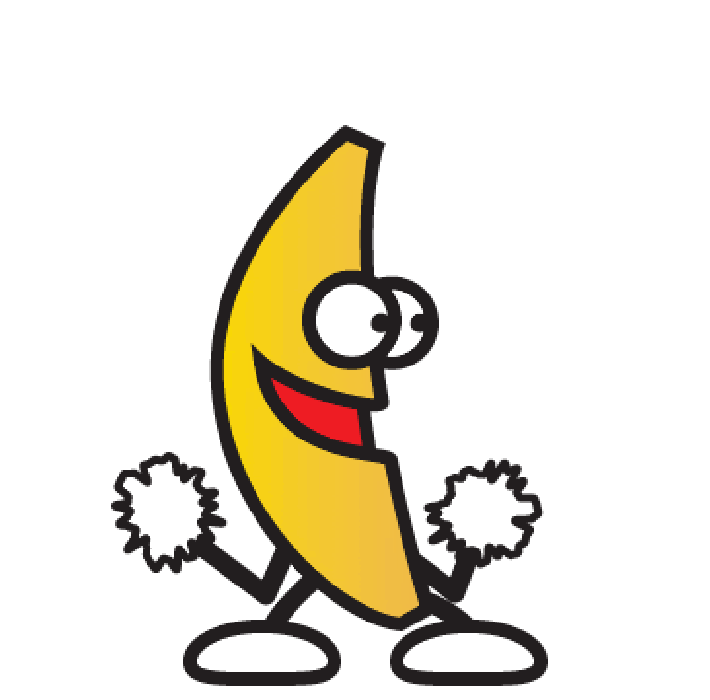Follow along with the video below to see how to install our site as a web app on your home screen.
Note: This feature may not be available in some browsers.
-
Join Chef Success Today! Get support for your Pampered Chef business today! Increase your sales right now! Download 1000s of files and images, view thousands of Pampered Chef support threads! Totally Free!
You should upgrade or use an alternative browser.
- 3,476
- 12,458
- 3,716
pcchris said:Woohoo!!! Great job! not too shabby for a first show!! how many more do you have scheduled??
I have two catalog shows going on right now. One cooking show scheduled for the 3th of April and one show scheduled for the 4th of May. I also had one guest say she wanted a show in April as well, but I haven't been able to contact her back. And one of my good friends says she wants to do one too, but she hasn't picked a date yet.
If my catalog shows qualify as shows and the April 3rd show goes as planned then I'll qualify in my first 30 days.
Donna
mommyhugz1978 said:Congrats...... feels good doesn't it?
It feels very good. and..... I had no problems submitting the show either. I was a bit worried about that, but it went fine.
- 7,601
- 1,514
tlennhoff said:Congrats on your first show. Credit card problems happen all the time and are usually easily fixed.
I went to see the lady and told her what happened, she gave me another CC number. I called Solution Center and they changed the card, so all is good now.
- 3,172
- 14,905
Related to I Submitted My First Show Today! Woohoo!
What do I do after submitting my first show?
After submitting your first show, you should reach out to your host to confirm all the details and ensure they are happy with their order. You can also start promoting the show to potential guests and getting them excited about the products and discounts they can get.
How do I keep track of my submitted shows?
You can keep track of your submitted shows by logging into your consultant account on the Pampered Chef website. Once logged in, you can view and manage all your shows, including their status and any updates or changes.
What materials should I bring to my first show?
For your first show, you should bring your consultant kit, any order forms or catalogs, and any promotional materials or samples you want to showcase. You may also want to bring some basic cooking tools and ingredients to demonstrate a recipe from the catalog.
How do I handle guest orders at my first show?
During your first show, you can either collect guest orders and enter them manually or have guests place their orders online through your show link. If you choose to collect orders manually, be sure to enter them into your consultant account as soon as possible to ensure timely delivery.
What should I do if I encounter any issues with my first show?
If you encounter any issues with your first show, such as a missing or incorrect order, reach out to your host or the Pampered Chef support team for assistance. They will be happy to help you resolve any issues and ensure a successful show.
Similar Pampered Chef Threads
- Foodie Pampered Chef Shows
- Replies
- 5
- Views
- 1K
- topchef.heather Pampered Chef Shows
- Replies
- 9
- Views
- 1K
- HealthNut Pampered Chef Shows
- Replies
- 13
- Views
- 2K
- janicemccabepchef Pampered Chef Shows
- Replies
- 4
- Views
- 886
- acdugger Pampered Chef Shows
- Replies
- 21
- Views
- 2K
- candiejayne Pampered Chef Shows
- Replies
- 9
- Views
- 892
- Tams Pampered Chef Shows
- Replies
- 16
- Views
- 2K