chefkristin
Gold Member
- 2,934
Follow along with the video below to see how to install our site as a web app on your home screen.
Note: This feature may not be available in some browsers.
Thanks! This is exactly what I was looking for!jwpamp said:I create my documents in Word or Publisher, then save then as a PDF with a free program called PrimoPDF (found at PrimoPDF.com).
The_Kitchen_Guy said:Christy,
I'd try scanning the docs as an image file, then use a photo editor to annotate with the text tool.
iLife, iWork, Jobsian... We're Apple nerds around my house, too. I'm sitting here on my MacBook, DH's MacBook is on the other end of the couch, he's got a G5 iMac in his office, and I have a G4 iMac in mine. Then there's the Pismo Powerbook in the Garage, the 604e 7300 in the basement, and my old G4 Tower that's on loan to my in-laws.straitfan said:APPLE!
That's my language! Mac-book, I-book, Apple-Works,
chefann said:Yuck. Possum are icky.
I haven't seen Chuckie lately, but I hardly go into the yard. There have been a lot of chubby squirrels running around. Or, "SQUIRREL!!" as Beaker says.
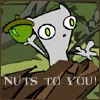
To create PDF files, you can use a variety of software such as Adobe Acrobat, Microsoft Word, or online converters like Smallpdf or PDFescape. These programs allow you to convert your documents into PDF format with just a few clicks.
Yes, there are many free options for printing to PDF. Some web browsers, such as Google Chrome and Microsoft Edge, have built-in PDF printing capabilities. You can also download free software like CutePDF or Bullzip PDF Printer to print to PDF from any program.
PDF files are widely used and accepted as a universal format for sharing documents. They preserve the formatting and layout of your original document and can be opened on any device or operating system. Additionally, PDFs are secure and cannot be easily edited or altered.
While PDFs are a popular and convenient format, there are some limitations. For example, you may have difficulty editing a PDF file without the proper software, and some advanced features may not be compatible with all PDF viewers. Additionally, large or complex documents may take longer to convert to PDF.
There are numerous resources available online for creating and printing PDF files, including tutorials, guides, and forums. You can also consult the help section or user manual of the program you are using to create PDFs. Additionally, many online converters and printing software have FAQs or customer support to assist with any questions or issues.