krzymomof4
Silver Member
- 1,683
Follow along with the video below to see how to install our site as a web app on your home screen.
Note: This feature may not be available in some browsers.


Did you figure it out yet?Find them? Google is your friend. There are about a half a bazillion sites out there that offer free smilies.krzymomof4 said:Where do you find them
How do you save them
How do you post themAnd yes KG I see some on my rightI would love to use them, put feel totally computer illeterate when it comes to this stuff.


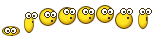
The_Kitchen_Guy said:Half a bazillion and one.
whiteyteresa said:Lucille Ball - my favorite actress

We shall all be in awe.krzymomof4 said:Sorry I haven't answered you yet KG. Been crazy around here. I am going to search today and read your instuctions. I may be a smilie queen by the time I am done!
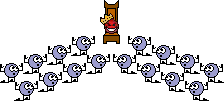
Sure you can, you just have to copy the correct code.ChefBeckyD said:Okay - lets see if this works...
http://plugin.smileycentral.com/http%253A%252F%252Fwww.smileycentral.com%252F%253Fpartner%253DZSzeb008%255FZNfox000%2526i%253D36%252F36%255F1%255F72%2526feat%253Dprof/page.html
http://smileys.smileycentral.com/cat/36/36_1_72.gif
http://plugin.smileycentral.com/http%253A%252F%252Fimgfarm%252Ecom%252Fimages%252Fnocache%252Ftr%252Ffw%252Fsmiley%252Fsocial%252Egif%253Fi%253D36%252F36_1_72/image.gif
Nope - hmmm, what to do?
Okay - what about this one?
http://www.clicksmilies.com/s1106/natur/nature-smiley-014.gif
There - so I can figure out how to do it from clicksmilies, but not from smileycentral....
The_Kitchen_Guy said:Sure you can, you just have to copy the correct code.
The_Kitchen_Guy said:I just edited out the bad code, which, I might add, is another reason to have a photobucket account.
The_Kitchen_Guy said:I created a folder in photobucket just for smilies.
In the upload area, you have the option to copy from a URL...see it there in the upload box? I think it's the third one.
On the smilies page, right click on smiley you want, choose "Copy Image Location." That puts the URL on the clipboard.
Back in photobucket, past the URL into the empty field. You can copy up to 25 images into photobucket at once.
When you've had enough C&P, click Upload.
ChefBeckyD said:Ohhhh, those are great instructions! I think I can do it now.
For a long time now, I've known that one day I would need to figure out the whole photobucket/posting pictures/posting smilies deal - and today, I woke up, and just thought - "Today IS the day!"
Thanks KG!

heather223 said:Me to and we both seem to have it well handled now!
heather223 said:Me to and we both seem to have it well handled now!
The smilies for "All of You With All Those Smilies!!!!" can be found on the Pampered Chef website under the "All of You With All Those Smilies!!!!" section. They are also available in the Pampered Chef catalog.
To save the smilies for "All of You With All Those Smilies!!!!", simply right-click on the image and select "Save Image As". Choose a location on your computer to save the image and click "Save".
To post the smilies for "All of You With All Those Smilies!!!!", you will need to have an account on the Pampered Chef website. Once you have an account, log in and navigate to the "All of You With All Those Smilies!!!!" section. Click on the smiley you want to use and copy the HTML code provided. Paste the code into your post or comment on the Pampered Chef website.
The smilies for "All of You With All Those Smilies!!!!" are exclusive to the Pampered Chef website and cannot be used on other websites without permission.
Yes, if you need assistance using the smilies for "All of You With All Those Smilies!!!!", please contact Pampered Chef customer support or reach out to fellow Pampered Chef consultants for help. They will be happy to guide you through the process.